Difference between revisions of "Embassy Panel"
From BotF2-Wiki
(see also Manual section) |
(→Outbox: if you click CHAT-Button you can select on the right side to whom you want to send a message:) |
||
| Line 44: | Line 44: | ||
== Outbox == | == Outbox == | ||
| + | |||
| + | *Outbox is used at the moment to declare war to other empires before you can do [[System Assault]]s. | ||
| + | |||
| + | *It also used to send Memberships and other offers to Minors. | ||
| + | |||
| + | |||
| + | No further function is ingame yet, but another trick can be used at [[MP]]: | ||
| + | *if you click [[Chat|CHAT]]-Button you can select on the right side to whom you want to send a message: | ||
| + | **to all (this might be easier via Skype Voice) | ||
| + | **to one special player=empire -> than select just this one as recipient for the chat message | ||
[[category:GUI]] | [[category:GUI]] | ||
Revision as of 23:04, 2 February 2014
you'll reach the Embassy Panel with F4-Hotkey or via Pop-up Panel Access Menu
There are following options:
- 1 Embassy-Overview
- 2 Embassy-Agreements
- 3 Embassy-Inbox
- 4 Embassy-Outbox
Manual
- >> see also Manual section
Minor
To Minors is available:
- War
- Declare War
- War Pact (after Open Borders accepted)
- Request
- Give Credits
- Propose
- Non-Aggression Pact
- Open Borders
- Membership Treaty
- Offer
- Give Credits
Open Borders
- OpenBordersAcceptedDetailText:
- The {$sender.ShortName} and the {$recipient.ShortName} have opened their borders for mutual travel and trade. Trade routes may be established, and ships from either side may travel freely through each other's space, but may not dock at military installations.
Overview
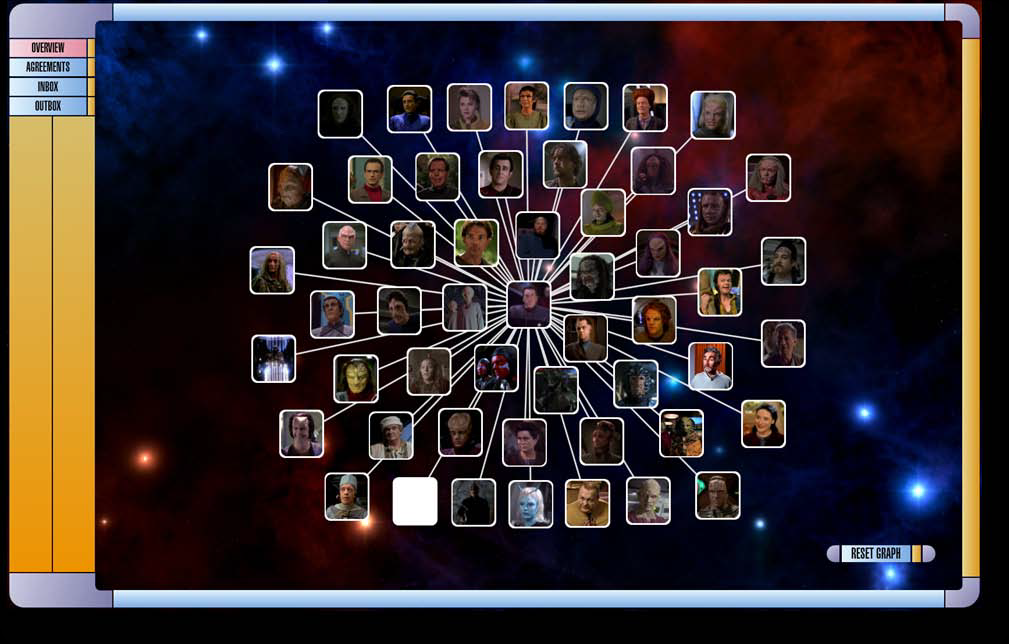
Agreements
Inbox

Outbox
- Outbox is used at the moment to declare war to other empires before you can do System Assaults.
- It also used to send Memberships and other offers to Minors.
No further function is ingame yet, but another trick can be used at MP:
- if you click CHAT-Button you can select on the right side to whom you want to send a message:
- to all (this might be easier via Skype Voice)
- to one special player=empire -> than select just this one as recipient for the chat message