Difference between revisions of "Option"
From BotF2-Wiki
(→Music & Audio: already coded: *Master Volume *Music Volume *FX Volume) |
(→ClientSettings.xaml) |
||
| (2 intermediate revisions by one user not shown) | |||
| Line 28: | Line 28: | ||
=== Content of version 2014-11-25 === | === Content of version 2014-11-25 === | ||
| + | |||
| + | or newer... | ||
*<ClientSettings | *<ClientSettings | ||
| − | *EnableDialogAnimations="False" | + | *EnableDialogAnimations="False" (called from some xaml by ''"Condition Property="scc:ClientSettings.EnableDialogAnimations" Value="True" />"'') |
| − | *EnableFullScreenMode="False" *MusicVolume="0.07" | + | *EnableFullScreenMode="False" |
| + | *MasterVolume="0.07" (new) | ||
| + | *MusicVolume="0.07" | ||
| + | *FXVolume="0.11" (new) | ||
*EnableHighQualityScaling="False" | *EnableHighQualityScaling="False" | ||
*EnableStarMapAnimations="False" | *EnableStarMapAnimations="False" | ||
| Line 42: | Line 47: | ||
*SitRepDialogSettings.VisibleCategories="General, NewColony, ColonyStatus, Construction, Resources, Diplomacy, Military, Research, Intelligence, SpecialEvent, FirstContact, Personnel" -> see [[Summary]] | *SitRepDialogSettings.VisibleCategories="General, NewColony, ColonyStatus, Construction, Resources, Diplomacy, Military, Research, Intelligence, SpecialEvent, FirstContact, Personnel" -> see [[Summary]] | ||
*xmlns="http://schemas.startreksupremacy.com/xaml/presentation" /> | *xmlns="http://schemas.startreksupremacy.com/xaml/presentation" /> | ||
| + | |||
| + | == Coding Options == | ||
| + | *\mainline\supremacyclient\optionspages\<tab>optionspage.xaml | ||
| + | *\mainline\supremacyclient\properties\settings.settings | ||
| + | *\mainline\supremacyclient\app.config | ||
| + | *\mainline\supremacyclientcomponents\clientsettings.cs | ||
| + | |||
| + | *Resources\Strings\en.txt | ||
| + | |||
| + | |||
| + | *\mainline\supremacyclient\properties\settings.designer.cs | ||
| + | *\C:\C-Downl\_B2\_repo201612\Mainline\SupremacyClient\Properties\Settings.Designer.cs | ||
| + | |||
| + | |||
[[category:GUI]] [[category:How to play]] [[category:XML-files]] | [[category:GUI]] [[category:How to play]] [[category:XML-files]] | ||
Latest revision as of 16:10, 19 February 2017
From Menue it's possible to come to Options Panel
Contents
[hide]Graphics Options
These options can be changed before Starting Game or while the game is running:
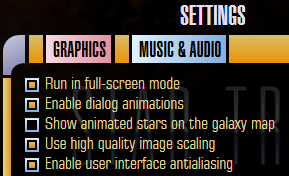
Music & Audio
At the moment only volume can be set here (or set it with PC speaker volume).
Newer developement versions (not released yet) already include
- Master Volume
- Music Volume
- FX Volume
For music itself see here
Updater Options
This function isn't available at the moment and so it isn't shown at all. In previous versions it might be shown.
ClientSettings.xaml
Windows 7: this file might be stored in C:\Users\#username#\AppData\Local\Star Trek Supremacy\
Content of version 2014-11-25
or newer...
- <ClientSettings
- EnableDialogAnimations="False" (called from some xaml by "Condition Property="scc:ClientSettings.EnableDialogAnimations" Value="True" />")
- EnableFullScreenMode="False"
- MasterVolume="0.07" (new)
- MusicVolume="0.07"
- FXVolume="0.11" (new)
- EnableHighQualityScaling="False"
- EnableStarMapAnimations="False"
- ClientWindowWidth="1024" -> (automatically, see Hotkeys ALT+F12)
- ClientWindowHeight="720" -> (automatically, see Hotkeys ALT+F12)
- SitRepDialogSettings.ShowGreenItems="True" -> see Summary
- SitRepDialogSettings.ShowOrangeItems="True" -> see Summary
- SitRepDialogSettings.ShowRedItems="True" -> see Summary
- SitRepDialogSettings.ShowBlueItems="True" -> see Summary
- SitRepDialogSettings.VisibleCategories="General, NewColony, ColonyStatus, Construction, Resources, Diplomacy, Military, Research, Intelligence, SpecialEvent, FirstContact, Personnel" -> see Summary
- xmlns="http://schemas.startreksupremacy.com/xaml/presentation" />
Coding Options
- \mainline\supremacyclient\optionspages\<tab>optionspage.xaml
- \mainline\supremacyclient\properties\settings.settings
- \mainline\supremacyclient\app.config
- \mainline\supremacyclientcomponents\clientsettings.cs
- Resources\Strings\en.txt
- \mainline\supremacyclient\properties\settings.designer.cs
- \C:\C-Downl\_B2\_repo201612\Mainline\SupremacyClient\Properties\Settings.Designer.cs